UX is an important part of any SEO strategy since if you take UX design rules into account it directly affects your rankings through your user engagement metrics. By taking the time to improve your UX design, you will see improved positioning, increased brand credibility, and better audience retention.
UX design and SEO: optimize your SEO strategy for search engines!
Search Engine Optimization (SEO) has evolved significantly over the past decade. When SEO became popular, webmasters learned that they could improve the ranking of their websites by, among other things, placing a high number of repetitions of target keywords on their websites – a practice known as “keyword stuffing”, to the detriment of readability by the Internet user.
Another method was to “hide content”, either by making the content invisible (by writing in white on a white background or reducing the text to zero size) or by hiding it behind an image.
These practices skewed rankings in Google’s search results, as fraudulent websites were able to easily outrank relevant websites. Internet users were quickly annoyed by this practice, and Google, in response to this problem, introduced several updates that significantly altered its algorithm, changing the way websites were ranked. Today, Google uses hundreds of factors in its ranking algorithm, to ensure the best search results for its users.
While keyword targeting and backlink acquisition are still important, today they are a smaller part of the puzzle. Search engines now consider factors such as your website design and user behavior when visiting your website to determine the relevance of your webpage to a particular search intent. UX plays an important role in determining your usage metrics.
What is User Experience (UX)?
Definition: User experience (UX) is the quality of user experience in digital or physical environments. This is an increasingly common notion where, until recently, the notions of software ergonomics and usability were used.
Source Wikipedia
User experience is all about creating a user-centric web experience. User experience optimizes the way users interact with your website while looking for potential “sticking points”, i.e. places where the user may be confused by the interface, not finding the information they need. research.
Good user experience design helps engage your visitors, making it easy for them to find what they are looking for. This ease of use has a positive influence on the various user engagement metrics that Google uses to rank websites. When you focus on creating good UX design, you will often see improvements in your search engine rankings, thanks to the indirect ripple effect.
In summary, if you manage to satisfy your audience in terms of user experience, you will rank higher on Google. This is also the reason why we are talking more and more about Search Experience Optimization (mixture of UX design & SEO concepts), a concept that will have to be taken into account more and more.
User engagement metrics Google takes into account
There are a few very important metrics to improve SEO. The following metrics tell Google how engaging your webpage is with your audience, indicating how relevant your webpage is to a given search intent (query).
The bounce rate
Your website’s “bounce rate” is the percentage of users who leave your site after viewing a single page, usually your home page or a landing page. A high bounce rate can mean that your users did not find what they were looking for when they arrived on your website and went directly to find the information elsewhere.
Having a high bounce rate can be a problem because your bounce rate is one of the factors that Google takes into account in its ranking algorithm.
There are many reasons why you may have a high bounce rate, but the most common are poor site design, confusing UX design, irrelevant content, and your pages loading too slowly.
The time your visitors spend on your page
Another metric taken into account by Google is the time that users spend on a given page, called “dwell time”.
If users spend a lot of time on your website, Google sees this as a positive indication. On the other hand, if users spend only a short time on your site, Google decides that the page was not useful or relevant to the search query.
When you focus on providing useful and relevant content, your users engage and spend more time on your site. User engagement improves your statistics, which increases your overall search engine rankings.
UX design and SEO: design elements
Now that we’ve covered some of the top user metrics that can affect SEO rankings, let’s see how we can improve these metrics by focusing on improved UX design.
Optimize your site for page speed/load time
What could be more annoying than waiting for a web page to load while waiting for a quick answer to the question you are asking or the display of a product you are looking for. With every passing second, the likelihood of your visitors leaving your site before they even landed on your page becomes more and more important. If your audience leaves the site before the page loads, it counts negatively in terms of your bounce rate.
There are many factors that can negatively impact page load speed, but there are only a few you can control. For example, there’s not much you can do about a user’s slow internet connection. On the other hand, you can ensure that your website is optimized in such a way that it loads in a minimum of time. You should reduce file sizes, optimize photos and combine various CSS/JavaScript files to ensure that your website makes as few requests to the server (HTTP) as possible. The quality of the server on which you host your website is also important, as is the use of a CDN if you are targeting an audience located in several countries or if you are using resources external to your website.
Here is an overview of my website speed test results from GTMetrics:
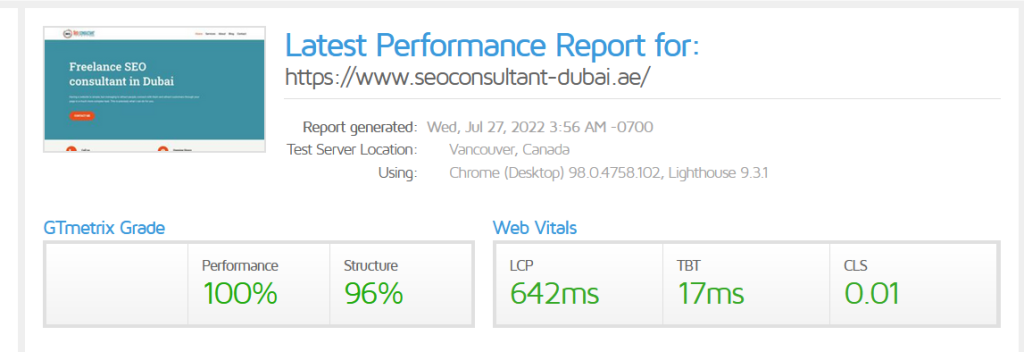
To improve website speed, make sure your site’s cache settings have been optimized properly, script files have been minified (made cleaner and simplified), and loading of major script files (ex .javascript) are deferred until needed. All of these factors allow your site to load faster, which helps you maintain your audience’s attention. As part of using a CMS such as WordPress, plugins like Swift Performance Pro (which includes image optimization and which I use on my site) or WP Rocket, can significantly help you make your site fast loading web.
Build your site for mobile viewing
Mobile-friendly design has become an essential part of modern web development, as 68% of French people surf the internet from their mobile and 82% of the French population uses their smartphone every day. Websites that aren’t mobile-friendly lose over 50% of their audience right off the bat. If your site is not responsive, you will see your user engagement metrics plummet.
You can check your own mobile responsiveness using Google’s Mobile Optimization Test or a tool like Experte.com which not only allows you to test the mobile display of all pages on your site at the same time, but also to do the same for the loading speed on mobile, to carry out security tests and also tests in terms of accessibility (because we must not forget the 10% of people who have visual or cognitive disabilities who visit your website), a notion that also falls within the framework of the user experience or SXO.
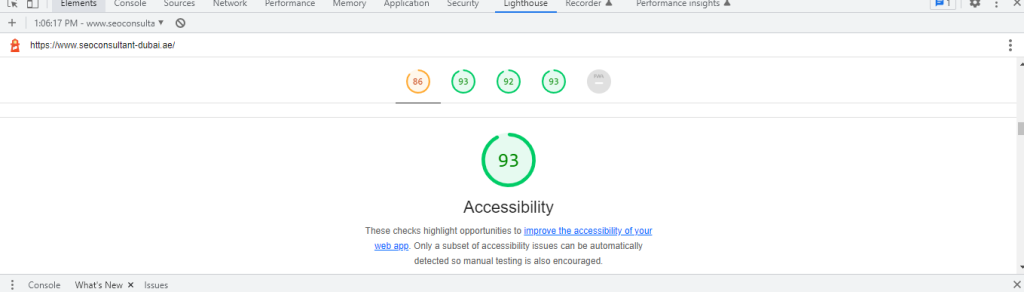
You can notice here that with regard to Digit2Go I can still improve some things in terms of readability, especially with regard to contrasts, which will also contribute to a better user experience in general.
Clearly display your menus and simplify them as much as possible
Have you ever visited a website whose menu design was so confusing that you literally didn’t know what to do? A menu hidden in a corner and only accessible via a hidden cross somewhere on the page. A menu on several lines instead of using a submenu, or a menu using icons or images instead of explicit text (and accessible to people using a voice transcription tool…)?
Menus are the main element of the header of any website and have the main function of guiding your users to the appropriate web page. Good UX design involves streamlining your menu design.
Design your menu so that it is not too complex. Make sure your audience can find what they’re looking for, but don’t cram all the pages into the menu. Instead, use categories and subcategories so your users can find what they’re looking for in the most efficient way possible.
As with most websites, you only need to list the most important pages. Provide a drop-down menu for several pages of the same category.
Make your UX design improve your SEO
Designing your website with user experience (UX) in mind should be an integral part of any SEO strategy. It directly influences your SEO ranking through the various user engagement metrics that Google uses in its algorithms for website positioning. Implementing UX design for your website starts with understanding how users perceive and interact with it. You need to consider factors such as page load speed, menu design, mobile display, and URL structure. If you don’t know where to start, hire a web design agency experienced in UX/SXO design to help you with this process.
By implementing effective UX design, you will see improved user engagement metrics, which will influence your search engine positioning, brand credibility, and audience retention.